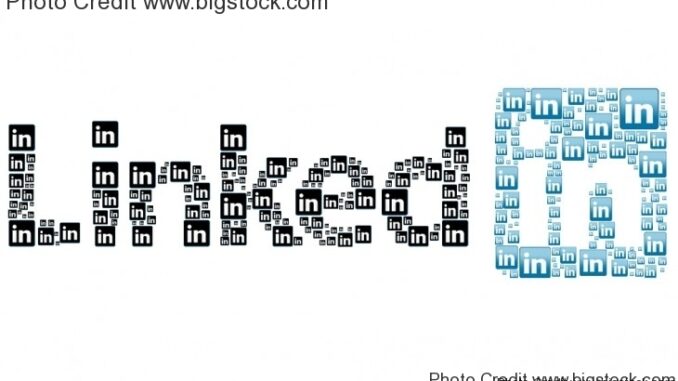
LinkedIn. The professional’s social media tool. For millennials, it’s probably the least popular choice when it comes to socializing, but the website’s DNA makes it a uniquely powerful tool for professional networking and the job hunt. And, while sites like Twitter and Facebook can also serve you in a professional capacity, neither of them were created with the goal of getting career-oriented people in touch with one another, so why not used LinkedIn to its highest capacity? Check out this list for some advice on how to land a job with LinkedIn.
- www.yournamehere.com: Ok, so that’s not exactly how it works, but customizing your LinkedIn URL is a fantastic way to drive your profile to the top of any Google search of your name. For example, my own LinkedIn page has the URL www.linkedin.com/in/amandamester. In order to make this adjustment to your own profile, simply hover over the little image of yourself in the dashboard in the upper right-hand side of the screen. Once there, click onto “Manage” Privacy & Settings, and then navigate to “public profile settings,” which will take you to where you need to be to make the necessary changes.

- Less is More (at least when it comes to your Summary): For many of us, writing a concise yet detailed description of our professional history can be tricky. For someone like me who has literally worked in 10 different industries, I worry about including all of the relevant information while wanting to avoid writing a novel. Stick to around 200 words, and keep in mind you’re using this profile to find a job you want, so emphasize your interests and applicable history here. Buzzwords and achievements are important here, so take a look at some job descriptions that interest you and see if you can incorporate similar language in your summary to grab the attention of folks in similar fields.
- Show Off: Considering LinkedIn is a place to sell yourself to others, this bit of advice may elicit a “duh,” but many tend to air on the side of caution when listing highly detailed information on their LinkedIn profiles. In places like “Experiences,” less is not more. In fact, this is the place for you to exert your résumé with bombast, so don’t hold back. Try to be as meticulous as you can by including your employment history, at least the positions which most served as a foundation for you to be where you are now (so, it’s probably not necessary to list that summer job you had during college). The short and sweet of it: be selective, but don’t skimp on the important jobs.
- Links, Links, Links: We don’t have to tell you how nice it is to have an embedded link to click on when reading basically anything on the internet, and the same logic applies to your LinkedIn profile. Don’t make it difficult for folks to find your work online. For those of you who work in an industry which allows for your work to appear on the web (i.e. web designers, graphic designers, journalists, photographers, etc.), include links to examples of your best work. Online portfolios, personal websites, websites of clients, and author pages are gold so if you have any of those, plug them in your profile. There are a couple of places to do this, so it’s up to you to decide which is most effective for your personal needs. First, each time you list a job in the “Experiences” section, you’ll have the option of including a link. So, in my profile under my Ploymint description, I’ve opted to include a link to my author page so that folks can easily visualize exactly what it is I’m doing.
- Grow Your Network: LinkedIn wouldn’t be effective if it were not for its networking capabilities, so this is not the place to be too choosy about who you’re connected to. We’re not saying one should connect to folks with abandon, but if you want the most set of potentially helpful set of eyeballs on your profile, then it’s important to reach out and make contact with the right people. By establishing “connections” with folks, you’ll be able to see what kinds of connections they have with others, and you never know who may be able to introduce you to somebody who could help you professionally.
How else do you use LinkedIn to propel your career? Let us know on Twitter @PloymintHQ
