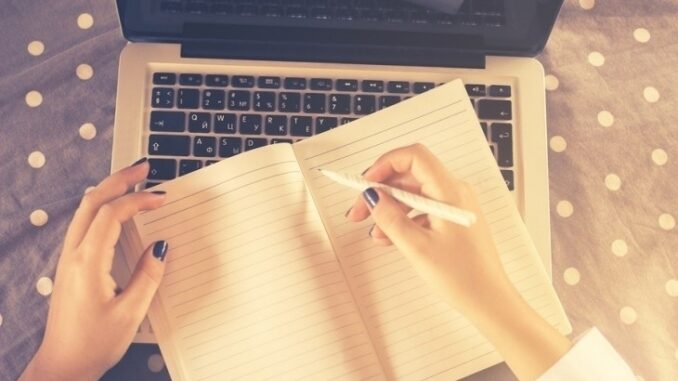
Career mentor and blogger Michael Hyatt cites journaling as beneficial to his professional success. While a writer himself, Hyatt states that it was difficult for him to find time to keep a journal—but once he stuck with it on a consistent basis—he was afforded the benefits of “processing previous successes, clarifying [his] thinking, understanding [the] context, noticing [his] feelings, connecting [his] heart, recording significant lessons and asking important questions.” Millennials can benefit from journaling in their professional as well as their personal lives. We naturally document our lives via social media—but journaling allows for greater detail. While digital journaling can assist with immediate business-related needs—such as promotional social media content management—it is a useful tool for us to get our career goals in order and to reap the benefits that Hyatt describes. Pen and paper journals can also serve that purpose, but millennials, known for their hesitancy to pick up anything analog, will opt for the digital alternative—and here are 10 best apps and podcasts for digital journaling to help you get started.
These six apps facilitate the act of journaling with a few creative twists.
Day One. While not free, Day One is touted by The Sweet Setup as the “far and away best pick” of journaling apps. It is available across devices—and the versions downloaded to your computer, iPhone and iPad all sync to each other. It utilizes text—but brings in additional content, particularly photos. Entries have tagging capability to ensure their organization—and, according to the Sweet Setup review, “it geotags your entries with your current location and makes a note of the current weather, you can tag your current activity status and you can export all of your entries as plain text or PDF.” Day One is available for iOS only and sells in the App Store for $4.99-$19.99.
Journey. Described as similar to Day One by Lifestream Blog’s Mark Krynsky, Journey is available for Android with a Google Chrome extension for work on a computer. Just like Day One, it captures the weather and location of entries—which can be saved on Google Drive and also shared via social media. Journey is available on Google Play starting at $0.99.
Penzu. Available for free with a pro upgrade, Penzu provides journaling capability with “private by default” entries. Free users have capability to only work from a computer, while the Pro upgrade offers a mobile device app. Security is a priority—a password is required to access any previous entry or entry in progress. The pro upgrade offers military-grade encrypted entries and starts at $4.99/month. Security is not Penzu’s only benefit—in the free edition, users can add photos, choose to share entries on social media and manage those entries with filters.
Evernote. I previously featured Evernote in our list of best apps for a growing business—but business isn’t its only calling. In addition to making your to-do lists for business, Evernote has the ability to support long documents that can even transfer into a Word doc. It is available at the basic level for free—“Plus” sells for $24.99/year and “Premium” for $49.99/year.
Momento. Based on its review by imore.com, Momento combines your words with your social media activity. It is compatible with Facebook, Twitter, Instagram and Foursquare—and groups all of the posts together with your journal entries into one master timeline of your day. If your work life involves administrating social media, Momento has the potential to be helpful in reviewing large chunks of content and adding in possible blog posts. It is available in the App Store for $2.99—but bear in mind that it’s available exclusively for iPhone.
Askt. Great for the creative writer set, Askt offers writing prompts under the premise of growing more comfortable with writing about yourself—for example, “Write the first sentence of your autobiography.” It is ideal for self-reflection—which is an important component to any career search. And it’s free.
The following four podcasts give instructional journaling tips, but also promote self-reflection within writing.
Easy Journaling. Both a blog and a podcast, Easy Journaling was “founded in 2011 and has quickly grown to be a trusted voice in the journaling community.” Episodes focus on specific apps, types of digital journaling, converting your journal entries from analog to digital and comparing journaling to social media. This podcast can serve as a great companion to Momento and can assist you with social media for your business.
CreateWriteNow. Author Mari McCarthy documents her writing journey through interviews and explaining the benefits of journaling. Episode topics include “journaling saves” and “The Write Way to Wellness.” With wellness can come career success.
Miss Creative Journaler. A great podcast for a woman’s perspective, author, blogger, freelance writer and former teacher Mecyll Jamilla of the Philippines documents her best journaling tips. There are only five episodes—the last of which was recorded four months ago—which tips me off that she’s not much for consistency. However, the episode topics are valueable—they include “How to start journaling” and they give journaling tricks for “lazy” writers. And Ms. Jamilla presents a great example of how to utilize career experience to create an impressive podcast.
Write4Life: Journaling for Passion, Clarity and Purpose. Author Nathan Oren tackles methods for journaling to deal with difficult questions—for example, “How can journaling help with anxiety?” Other episodes offer tips for journaling and “writing to shed emotional baggage.” A clearer mind can pave the path to greater confidence in professional venues.
Now you’re all ready to start your journaling experience—with apps to facilitate digital entries rather than analog, and podcasts to keep you on track. No matter your intention, your professional and personal lives can improve as a result.
