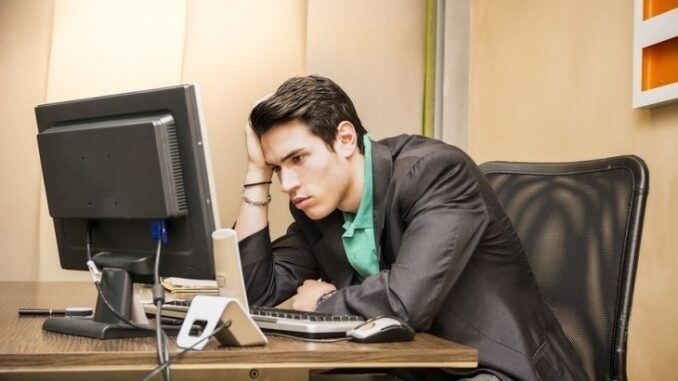
Do you stare at a computer all day at work? If so, then you probably have experienced the following:
- headaches
- blurry vision
- back, shoulder, and neck pain
- weight gain from sedentary lifestyle
These 20 tips coming up will help you overcome these common problems faced by those of us who stare at a computer all day.
Health
1. Keep a Healthy Snack Stash
Does your workplace order in from local restaurants often? This takes dollars out of your wallet and converts them into pounds on your waistline. Find a healthy snack that you like and keep a stash at your desk.
2. Walk a mile on lunch break
Walking a mile every lunch break means you’d walk 5 miles a week, and you don’t have to commit any of your leisure time.
3. Do something active every hour
This could be something as small as walking to the furthest end of the office and back. This movement gets your blood circulating and can help clear mental fog.
4. Commit to a gym routine before or after work
If you stare at a computer all day, then you have to add a gym routine to stay at optimal health. Pick the fitness center closest to your job so going before or after work is simple.
5. Work standing up
Hemingway wrote standing up. Try it for a few minutes every hour one workday and see how it works for you.
6. Stretch in your chair
Check out this slide show from the Mayo Clinic for great stretches you can do right at your desk.
Vision
7. Practice the 20-20-20 rule
Every 20 minutes spend 20 seconds looking at something 20 feet away. It helps minimize eye strain and refocuses your vision.
8. Enlarge your screen text
Bigger text equals less eye strain. This is where reading on a screen has advantages.
9. Adjust your screen brightness
Overly bright screens are a contributing factor to eye strain. A general rule of thumb is to air on the dim side- better to be a little too dim than too bright.
10. Remember to blink
When we focus intensely it is easy to forget to blink. Making a conscious effort to blink consistently keeps your eyes naturally moist.
11. Keep eye drops handy
If you still have problems with dry eyes, then you need to keep a bottle of eye drops handy.
12. Be careful of glare
Glare from sunlight and bright office lights reflecting off of your screen causes you to strain your eyes. Block out sunlight when possible.
13. Keep lighting dim
Most office lighting is twice as bright as it should be for optimal viewing. It is tough to control brightness if you don’t have your own office, but you can control it at home. Every effort to combat eye strain helps.
Focus
14. Change your desktop background every month
It’s easy for those who stare at a computer all day to fall into a monotonous rut. You can combat this by changing your background and screen saver on the first of every month. Use soothing colors or pictures of serene environments.
15. Invest in a good pair of headphones
Working to a beat is how many people who stare at a computer all day keep their time at the office interesting. Invest in a good pair of noise-cancelling headphones so you can get lost in your own world as needed.
16. Keep your playlists fresh
Just like changing your screen background, changing your playlists protects you against falling into a rut.
Off the Clock
17. Minimize technology use when off the clock
Don’t go straight home and sit at your laptop or browse social media on your phone. Try to give your eyes at least an hour break.
18. Have a couple of hobbies and interests that don’t involve a computer
This can be tough in our increasingly digitized world. Adult coloring books and learning to play an instrument are two great options.
19. See an eye doctor regularly
Most people don’t think of seeing an eye doctor until their vision gets so blurry that they have no choice. If you stare at a screen all day, then you should be seeing your eye doctor regularly.
20. See a chiropractor regularly
Seeing a chiropractor regularly does wonders for those who sit all day. In addition to making corrections, a good chiropractor will give you posture and exercise tips to keep your spine in shape.
Do you have any tips for those of us who stare at a screen all day at work? We’d love to hear them on Twitter @PloymintHQ
